Until now, WeChat 7.0.5 is both available on the IOS App Store and Google Play, which improves a lot and brings us many new features. Let’s check it!

Floating window
Did you ever need to view your chat messages while reading an article within WeChat or playing a mini-game? It’s a hassle to back out of your article mid-stream in order to check your messages.
The latest floating window now supports multiple windows and window types.

© Image | Google
Floating Window was initially introduced in 2017 as a way for you to save your place and minimize an article while checking other parts of WeChat like chats.
Simply swipe right and hold down, and you will be prompted by a little “floating window” icon in the bottom right corner. Drag and release it, and the page will be reduced to a tiny, hovering icon to be reopened, later on, allowing you to carry out other tasks on the app.
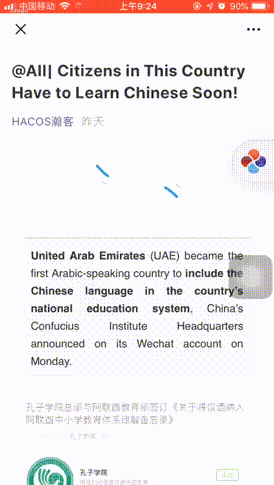
© Image | WeChat
Now, you can “float” up to 5 different windows, which can be articles, document previews, or other types of content.

© Image | WeChat
Meanwhile, when you are listening to a music or audio program, you’ll be able to see what’s playing now via new music display in the window. What’s more, the music display won’t be calculated into the numbers of floating windows.

Moments
You can control WHO is/isn’t able to view your moments, when posting to moments, you can select your “share list, that is, sharing to just selected contacts, then choose “select from the group”. Selecting one or more groups, afterward, only members of these selected groups will be able to view your moments’ post.
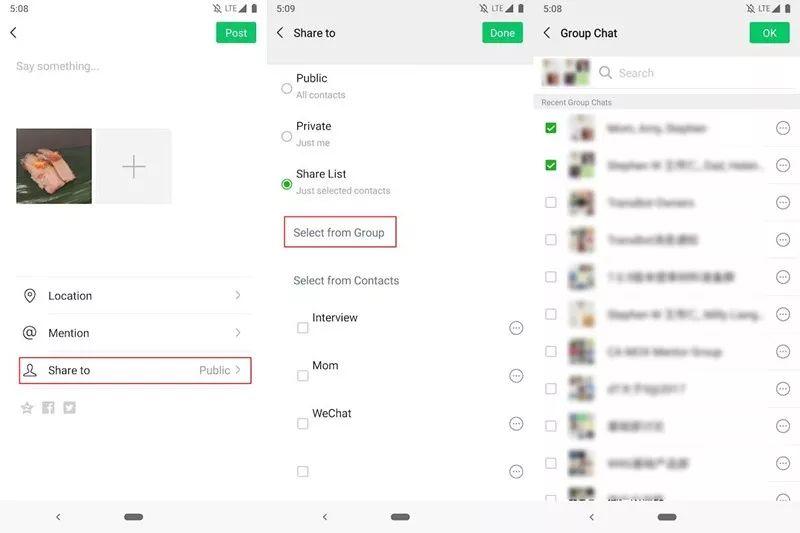
© Image | WeChat
This is a great way to make sure that only the people you care about to see your personal photos, funny baby videos, or other Moments posts.

Music
In the latest version, you can search and add song snippets from WeChat’s comprehensive music collection to the videos you shoot and share to your Moments.

© Image | WeChat
Additionally, you can select up to 9 photos to make a short video in “Time Capsule”, also, you can put music into it to make your video “more musical“.
© Image | WeChat
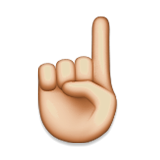
The different thing is that you can show lyrics in the “Time Capsule” video, while there is no lyric in the video you post on “Moments”.
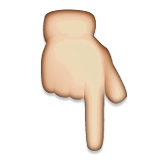
© Image | WeChat

When browsing your friends’ Moments, videos will automatically play with the sound muted. You can tap on the video to view a fullscreen version of the video with audio.
Worried about using too much data? Don’t worry, videos on WeChat use special methods to make video downloads on Moments use no more data than downloading a photo. Additionally, you can change your auto-play options within “Me” -> “Settings” => “General” => “Photos & Videos”.
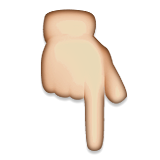
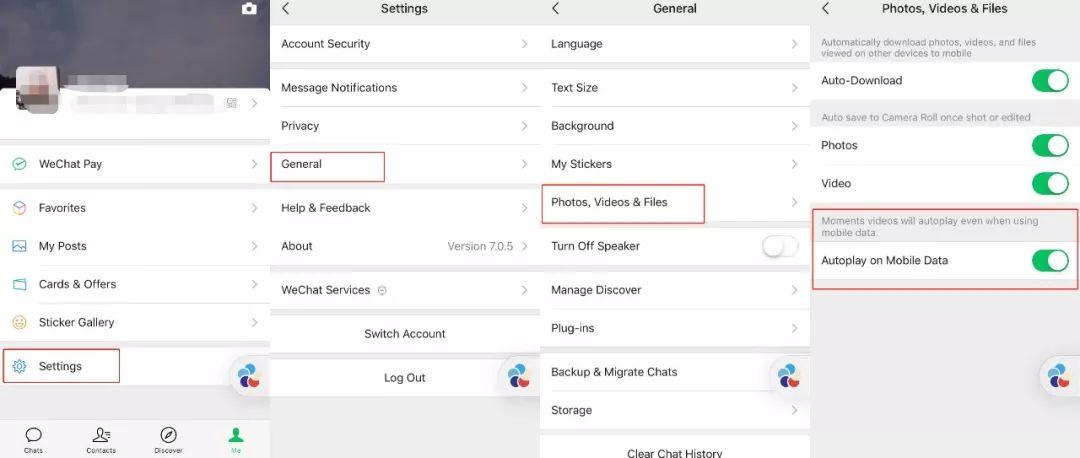
© Image | WeChat

In short, the latest improvements and features are benefiting us a lot. However, some netizens in China may still not satisfy.
Let’s check what kind of opinions they have!
-
When deleting a chat, the chat history won’t be cleared.
-
I can put live photos on Moments.
-
Make comments via photos, including your collected stickers.
-
If there is a night mode, just like “Weibo International”, I’d like to use WeChat at night more often and protect my eyesight simultaneously.
Share to let your friends know!

Ref |Chatterbox
 |
Guidelines: Transfer Money Overseas Via Alipay! |
| RMB With These Numbers Are All Fake! Pay Attention! | |
| How Much Money Can I Bring When Entering China? |

