You didn’t do any transaction but your money got deducted? Turn off this WeChat Wallet feature before it’s too late!
1. Go to Wallet
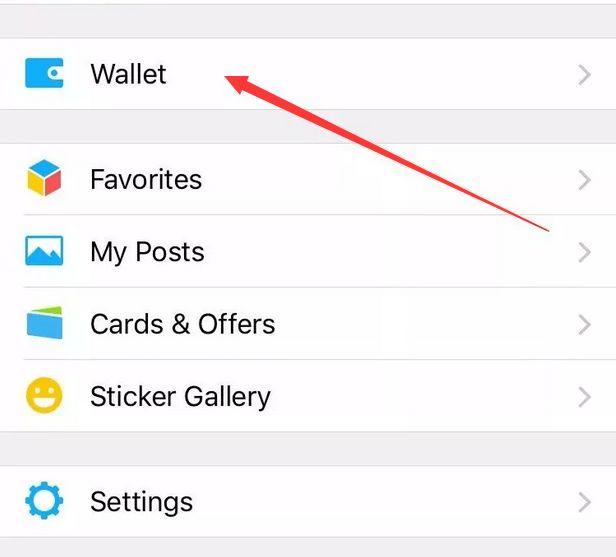
2. Click on the top right corner
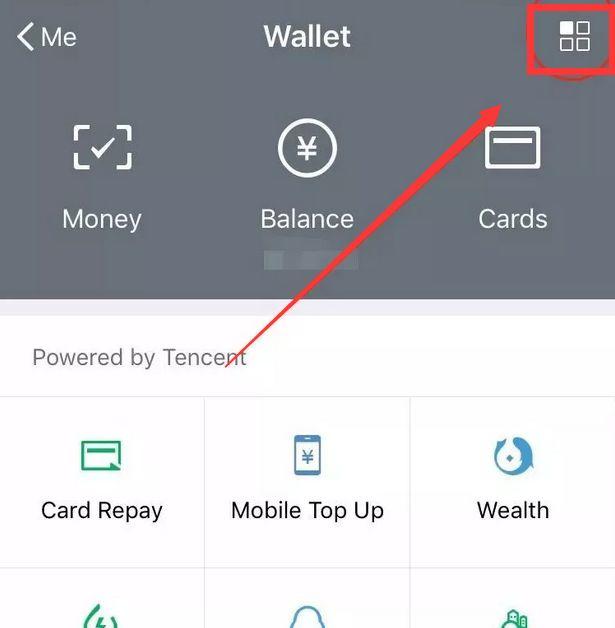
3. Click on Manage Payment
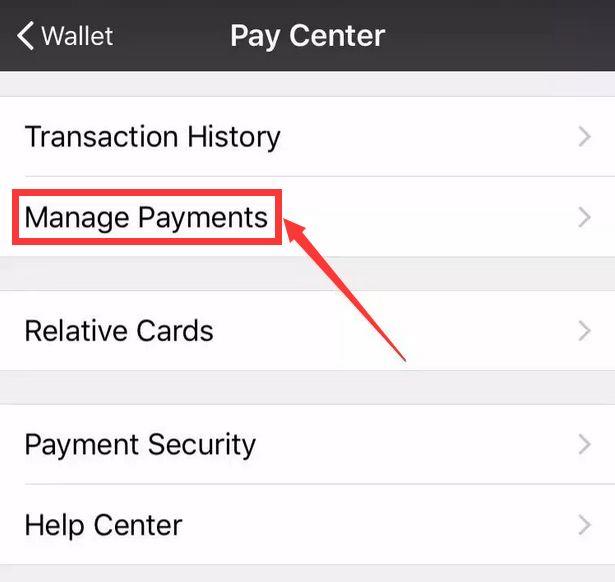
4. You will see a button called “Auto-Deduct”. Click once
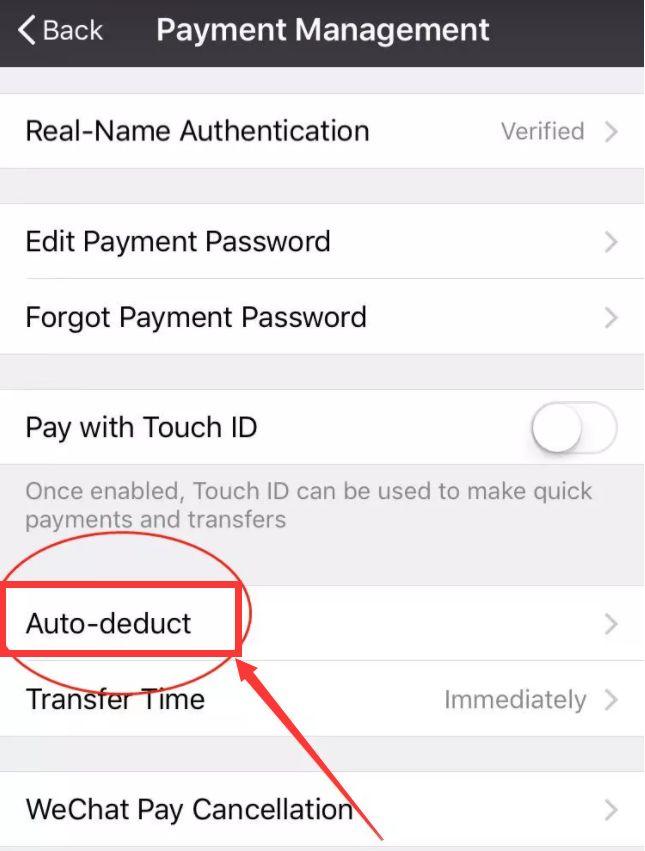
It will show the apps or third party apps that links with your Wechat Wallet and allows the app to deduct your money automatically without verifying password or fingerprint identification.
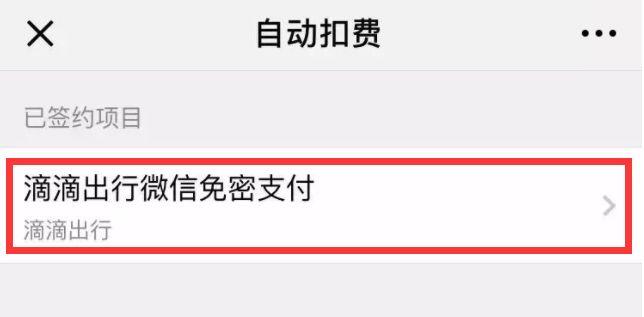
Click the red text to close the service, and stop the service from automatic deduction.

This feature are useful for some apps and also save your time. But sometimes, we didn’t realize and unconciously linked a third party app with the auto-deduct feature.
#Other than that, we also suggest you to turn off some of these features:
“People nearby” function
WeChat “people nearby” can detect your location.

To turn this off, click “Discover – people nearby”, click on the top right corner of the page, select “Clear location information and exit”.
Close the WeChat “location” function
The “Location” function allows you to share your location, but if you often travel, it’s like exposing to the ‘thief’ that “This person is not at home” and creating chance for them.
-
Open WeChat Moments, hold on the upper right corner to post a new moments; then click on “Location” under the information entry bar, choose “Hide location”.
-
Also decline the permission of WeChat to obtain the geographical location on the mobile phone.
Turn off “Only Last 10 Make Public”
Click “Me – Settings – Privacy” to enter the page, and turn off “Only last ten make public”.

