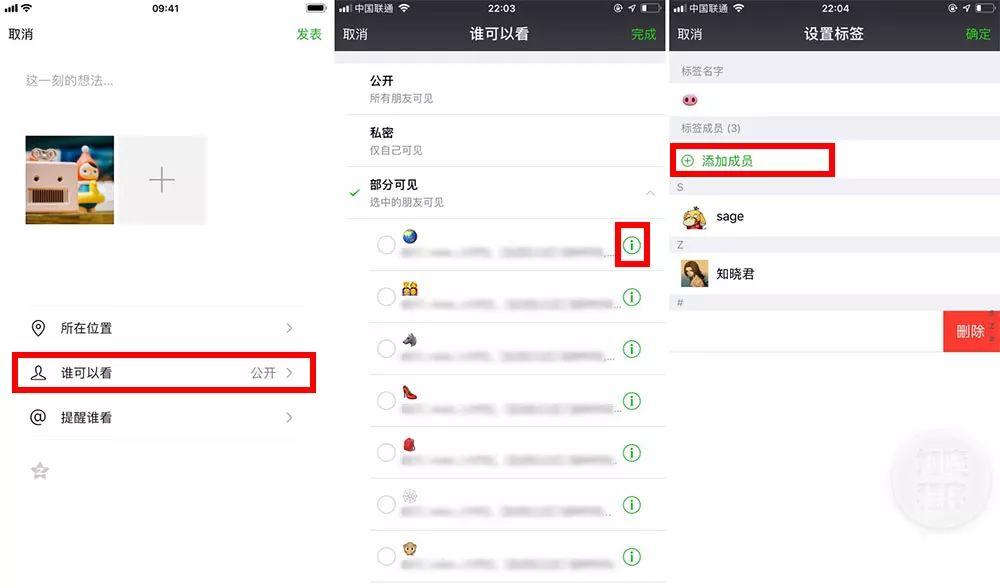WeChat Latest Update! Big Changes to Official Accounts!
Yesterday, the official version of WeChat 6.7.3 for iOS was released.
There are five main parts to this update:
-
Emoticon package adjustment,
-
You can long press the line break when you enter the text,
-
Subscription number message revision,
-
The small program adds a fixed entry,
-
The circle of friends can edit the label.

Let’s take a look at the difference in this update!
Create Your Own Stickers
In the WeChat Custom Stickers, the original plus sign becomes a round face emoticon icon, and when clicked, you will enter the recording page.
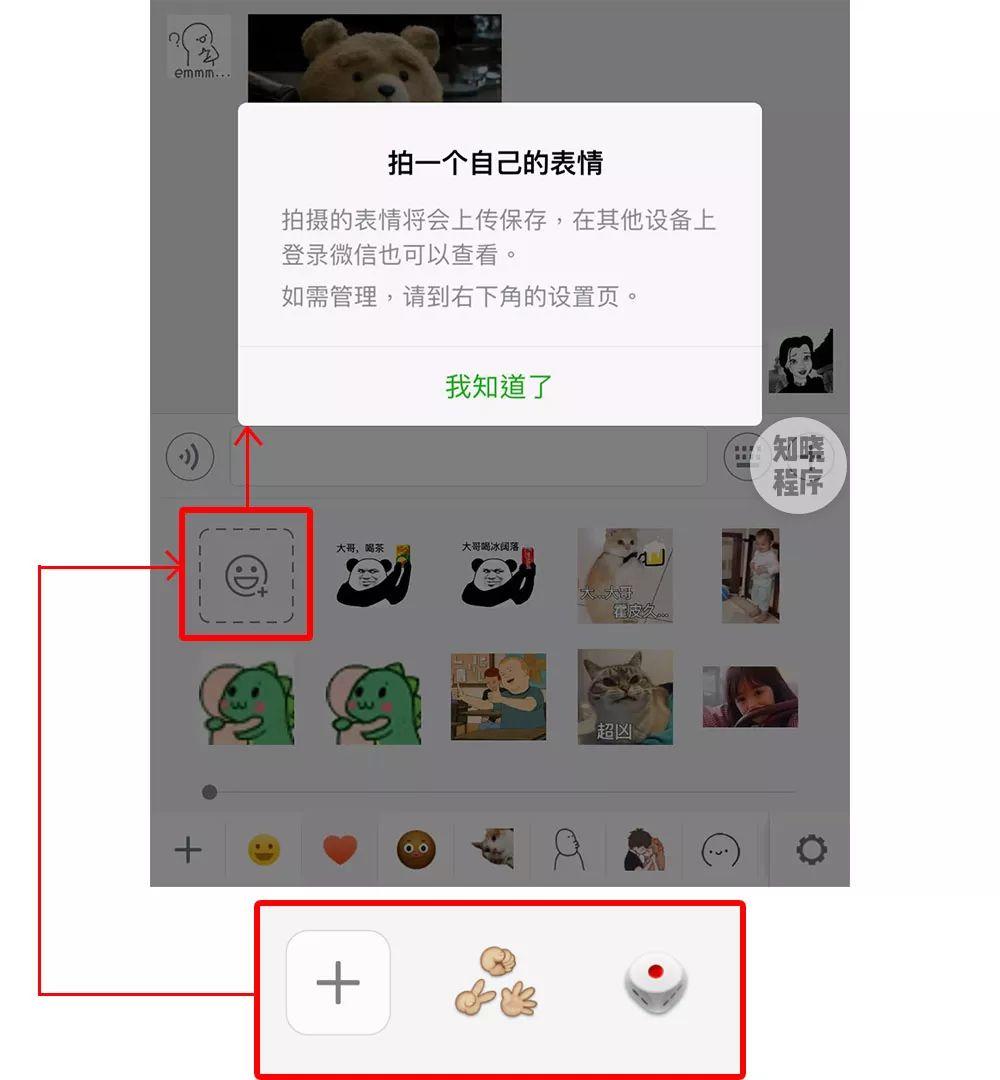
© Image | 知晓程序
To still press the shutter button to record the small video to complete the operation. After the recording is complete, the “No Background”, “Fast Mode”, “Paste Sticker” and “Add Caption” options will appear.
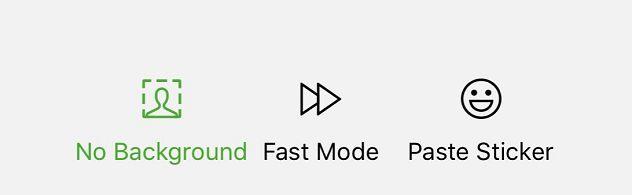
-
“No Background” is the default option, which means that the background is deleted;
-
“Fast Mode” means 2x speed playback;
-
“Paste Sticker” means that the Sticker in your Custom Stickers can be added.
In addition, you can also talk when recording expressions, and the words can be automatically turned into subtitles, which is very convenient.(English is also available)
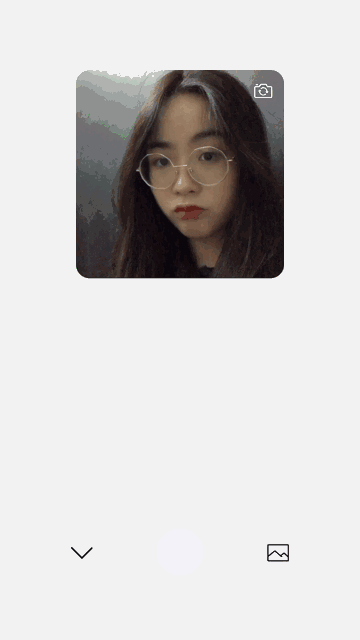
© Image | 知晓程序
It is worth mentioning that although the shooting method is the same as a small video, but at most 5 seconds of recording, and will also occupy the emoticon position, it will automatically pre-position.
Long press the line break
when you enter text
In the past, we had to implement a line break when we were chatting on WeChat. If iOS users did not download the third-party input method, they could only use the voice input method in the native keyboard to realize the “line feed” operation when inputting, but now WeChat comes with a new line.
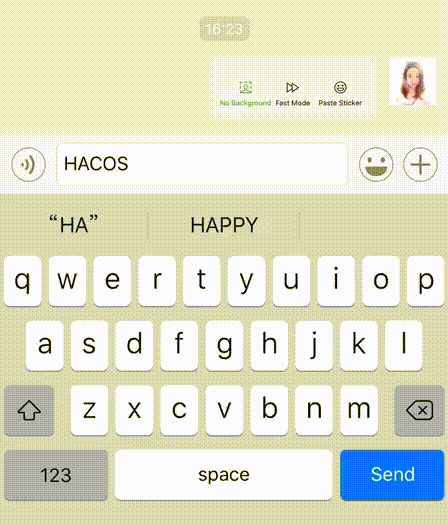
Just press and hold in the input box to see the “New Line” option.
Subscriptions Revision
1. “Frequently Visited” column added
The “Frequently Visited” column is the public subscription accounts that you often read. Clicking on any icon will enter the official accounts.
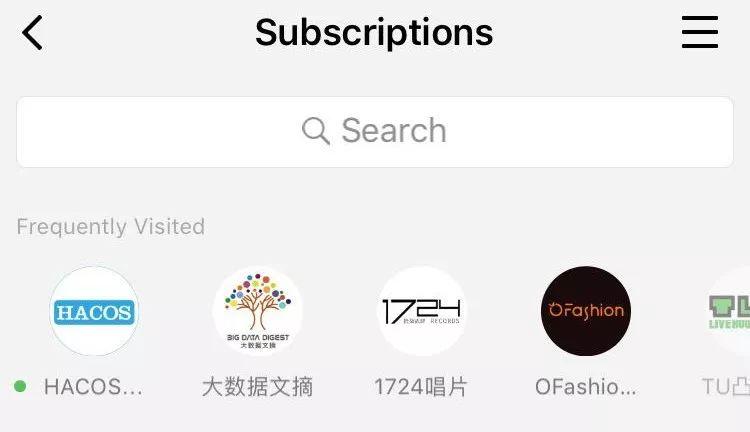
The names and locations of this column will be changed due to changes in your reading habit and the update of the official accounts. Only 12 icons can be stored currently.
2. Subscriptions list cover changed
The “Frequently Visited” ” and “Star” official accounts are shown in the top cover image in the list as large images, and the remaining ones are shown as small images.

In order not to miss the latest information from HACOS, remember to set HACOS as a star!
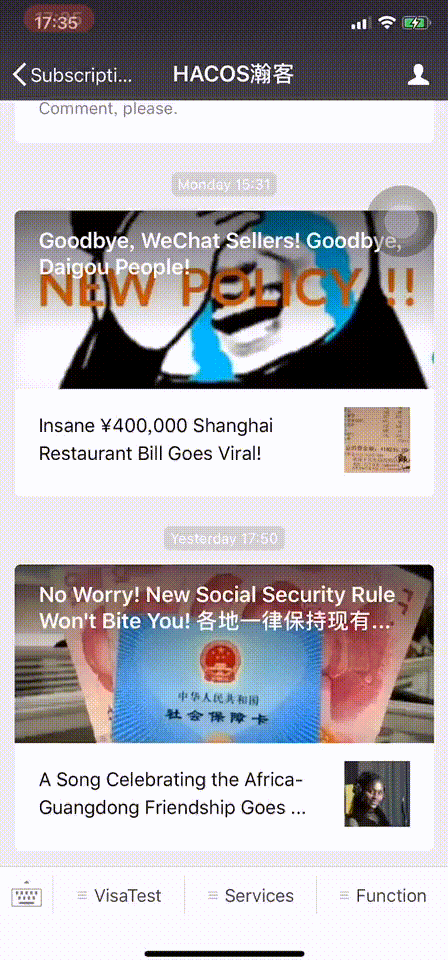
Mini-program Added Fixed Entry
WeChat 6.7.3 for iOS also adds a mini-program fixed entry.
Clicking on “Search” appears “Mini Program”.
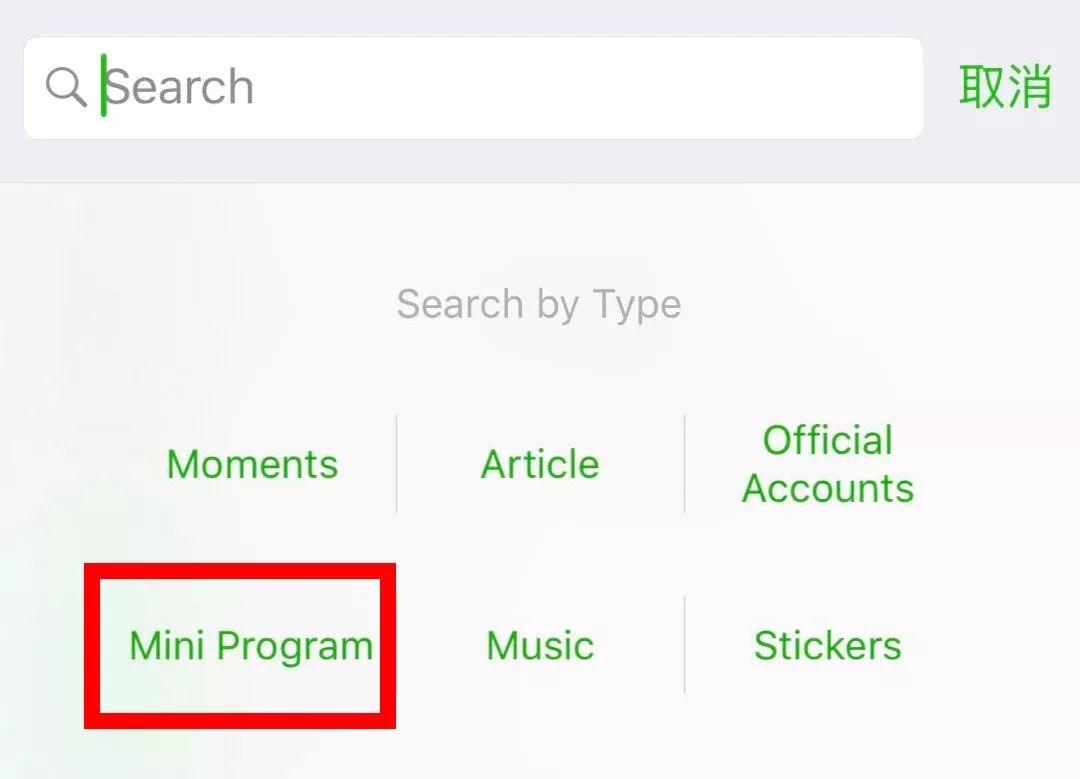
The page of clicking on “Mini Program” to access is the same as the “Discover – Mini Programs – Search Mini Programs” page.
Editable Label for Moments
In the past, when we chose “Share to” and “Don’t share”, we could only directly set the overall WeChat friends of a tag or select a single friend. Now the Moments we send can not only directly set the “partially visible” and “not to see who” friends, but also increase or decrease the friends of the same tag.